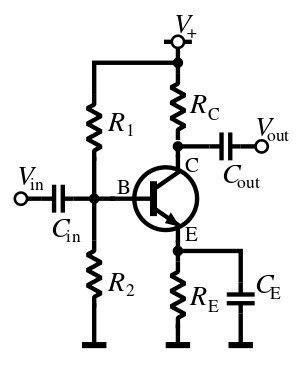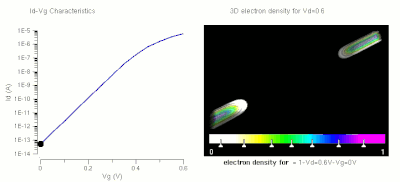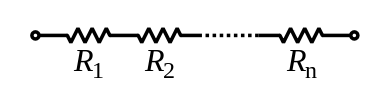WHAT IS A TRANSISTOR?
A transistor is a semiconductor device used to amplify or switch electronic signals and electrical power. It is composed of semiconductor material usually with at least three terminals for connection to an external circuit. A voltage or current applied to one pair of the transistor's terminals controls the current through another pair of terminals. Because the controlled (output) power can be higher than the controlling (input) power, a transistor can amplify a signal. Today, some transistors are packaged individually, but many more are found embedded in integrated circuits.
The transistor is the key active component in practically all modern electronics. Many consider it to be one of the greatest inventions of the 20th century.[29] Its importance in today's society rests on its ability to be mass-produced using a highly automated process (semiconductor device fabrication) that achieves astonishingly low per-transistor costs. The invention of the first transistor at Bell Labs was named an IEEE Milestone in 2009.
Although several companies each produce over a billion individually packaged (known as discrete) transistors every year, the vast majority of transistors are now produced in integrated circuits (often shortened to IC, microchips or simply chips), along with diodes, resistors, capacitors and other electronic components, to produce complete electronic circuits. A logic gate consists of up to about twenty transistors whereas an advanced microprocessor, as of 2009, can use as many as 3 billion transistors (MOSFETs).]
The transistor's low cost, flexibility, and reliability have made it a ubiquitous device. Transistorized mechatronic circuits have replaced electromechanical devices in controlling appliances and machinery. It is often easier and cheaper to use a standard microcontroller and write a computer program to carry out a control function than to design an equivalent mechanical control function.
Transistors are commonly used in digital circuits as electronic switches which can be either in an "on" or "off" state, both for high-power applications such as switched-mode power supplies and for low-power applications such as logic gates.
Important parameters for this application include the current switched,
the voltage handled, and the switching speed, characterised by the rise and fall times.
In a grounded-emitter transistor circuit, such as the light-switch circuit shown, as the base voltage rises, the emitter and collector currents rise exponentially. The collector voltage drops because of reduced resistance from collector to emitter. If the voltage difference between the collector and emitter were zero (or near zero), the collector current would be limited only by the load resistance (light bulb) and the supply voltage. This is called saturation because current is flowing from collector to emitter freely. When saturated, the switch is said to be on.
Providing sufficient base drive current is a key problem in the use of bipolar transistors as switches. The transistor provides current gain, allowing a relatively large current in the collector to be switched by a much smaller current into the base terminal. The ratio of these currents varies depending on the type of transistor, and even for a particular type, varies depending on the collector current. In the example light-switch circuit shown, the resistor is chosen to provide enough base current to ensure the transistor will be saturated.
In a switching circuit, the idea is to simulate, as near as possible, the ideal switch having the properties of open circuit when off, short circuit when on, and an instantaneous transition between the two states. Parameters are chosen such that the "off" output is limited to leakage currents too small to affect connected circuitry; the resistance of the transistor in the "on" state is too small to affect circuitry; and the transition between the two states is fast enough not to have a detrimental effect.
The common-emitter amplifier is designed so that a small change in voltage (Vin)
changes the small current through the base of the transistor; the
transistor's current amplification combined with the properties of the
circuit mean that small swings in Vin produce large changes in Vout.
Various configurations of single transistor amplifier are possible, with some providing current gain, some voltage gain, and some both.
From mobile phones to televisions, vast numbers of products include amplifiers for sound reproduction, radio transmission, and signal processing. The first discrete-transistor audio amplifiers barely supplied a few hundred milliwatts, but power and audio fidelity gradually increased as better transistors became available and amplifier architecture evolved.
Modern transistor audio amplifiers of up to a few hundred watts are common and relatively inexpensive.
A popular way to remember which symbol represents which type of transistor is to look at the arrow and how it is arranged. Within an NPN transistor symbol, the arrow will Not Point iN. Conversely, within the PNP symbol you see that the arrow Points iN Proudly.
FEEL FREE TO POST ANY COMMENTS AND ASK YOUR DOUBTS
A transistor is a semiconductor device used to amplify or switch electronic signals and electrical power. It is composed of semiconductor material usually with at least three terminals for connection to an external circuit. A voltage or current applied to one pair of the transistor's terminals controls the current through another pair of terminals. Because the controlled (output) power can be higher than the controlling (input) power, a transistor can amplify a signal. Today, some transistors are packaged individually, but many more are found embedded in integrated circuits.
Importance
A Darlington transistor
opened up so the actual transistor chip (the small square) can be seen
inside. A Darlington transistor is effectively two transistors on the
same chip. One transistor is much larger than the other, but both are
large in comparison to transistors in large-scale integration because this particular example is intended for power applications.
Although several companies each produce over a billion individually packaged (known as discrete) transistors every year, the vast majority of transistors are now produced in integrated circuits (often shortened to IC, microchips or simply chips), along with diodes, resistors, capacitors and other electronic components, to produce complete electronic circuits. A logic gate consists of up to about twenty transistors whereas an advanced microprocessor, as of 2009, can use as many as 3 billion transistors (MOSFETs).]
The transistor's low cost, flexibility, and reliability have made it a ubiquitous device. Transistorized mechatronic circuits have replaced electromechanical devices in controlling appliances and machinery. It is often easier and cheaper to use a standard microcontroller and write a computer program to carry out a control function than to design an equivalent mechanical control function.
Simplified operation
Transistor as a switch
BJT used as an electronic switch, in grounded-emitter configuration.
In a grounded-emitter transistor circuit, such as the light-switch circuit shown, as the base voltage rises, the emitter and collector currents rise exponentially. The collector voltage drops because of reduced resistance from collector to emitter. If the voltage difference between the collector and emitter were zero (or near zero), the collector current would be limited only by the load resistance (light bulb) and the supply voltage. This is called saturation because current is flowing from collector to emitter freely. When saturated, the switch is said to be on.
Providing sufficient base drive current is a key problem in the use of bipolar transistors as switches. The transistor provides current gain, allowing a relatively large current in the collector to be switched by a much smaller current into the base terminal. The ratio of these currents varies depending on the type of transistor, and even for a particular type, varies depending on the collector current. In the example light-switch circuit shown, the resistor is chosen to provide enough base current to ensure the transistor will be saturated.
In a switching circuit, the idea is to simulate, as near as possible, the ideal switch having the properties of open circuit when off, short circuit when on, and an instantaneous transition between the two states. Parameters are chosen such that the "off" output is limited to leakage currents too small to affect connected circuitry; the resistance of the transistor in the "on" state is too small to affect circuitry; and the transition between the two states is fast enough not to have a detrimental effect.
Transistor as an amplifier
Amplifier circuit, common-emitter configuration with a voltage-divider bias circuit.
Various configurations of single transistor amplifier are possible, with some providing current gain, some voltage gain, and some both.
From mobile phones to televisions, vast numbers of products include amplifiers for sound reproduction, radio transmission, and signal processing. The first discrete-transistor audio amplifiers barely supplied a few hundred milliwatts, but power and audio fidelity gradually increased as better transistors became available and amplifier architecture evolved.
Modern transistor audio amplifiers of up to a few hundred watts are common and relatively inexpensive.
Advantages
The key advantages that have allowed transistors to replace vacuum tubes in most applications are- no cathode heater (which produces the characteristic orange glow of tubes), reducing power consumption, eliminating delay as tube heaters warm up, and immune from cathode poisoning and depletion;
- very small size and weight, reducing equipment size;
- large numbers of extremely small transistors can be manufactured as a single integrated circuit;
- low operating voltages compatible with batteries of only a few cells;
- circuits with greater energy efficiency are usually possible. For low-power applications (e.g., voltage amplification) in particular, energy consumption can be very much less than for tubes;
- inherent reliability and very long life; tubes always degrade and fail over time. Some transistorized devices have been in service for more than 50 years[citation needed] ;
Limitations
Transistors have the following limitations:- silicon transistors can age and fail;[35]
- high-power, high-frequency operation, such as that used in over-the-air television broadcasting, is better achieved in vacuum tubes due to improved electron mobility in a vacuum;
- solid-state devices are susceptible to damage from very brief electrical and thermal events, including electrostatic discharge in handling; vacuum tubes are electrically much more rugged;
- sensitivity to radiation and cosmic rays (special radiation-hardened chips are used for spacecraft devices);
- vacuum tubes in audio applications create significant lower-harmonic distortion, the so-called tube sound, which some people prefer.[36]
Types
Transistors are categorized by- semiconductor material: the metalloids germanium (first used in 1947) and silicon (first used in 1954)—in amorphous, polycrystalline and monocrystalline form—, the compounds gallium arsenide (1966) and silicon carbide (1997), the alloy silicon-germanium (1989), the allotrope of carbon graphene (research ongoing since 2004), etc. (see Semiconductor material);
- structure: BJT, JFET, IGFET (MOSFET), insulated-gate bipolar transistor, "other types";
- electrical polarity (positive and negative): n–p–n, p–n–p (BJTs), n-channel, p-channel (FETs);
- maximum power rating: low, medium, high;
- maximum operating frequency: low, medium, high, radio (RF), microwave frequency (the maximum effective frequency of a transistor in a common-emitter or common-source circuit is denoted by the term fT, an abbreviation for transition frequency—the frequency of transition is the frequency at which the transistor yields unity voltage gain)
- application: switch, general purpose, audio, high voltage, super-beta, matched pair;
- physical packaging: through-hole metal, through-hole plastic, surface mount, ball grid array, power modules (see Packaging);
- amplification factor hFE, βF (transistor beta)[37] or gm (transconductance).
A popular way to remember which symbol represents which type of transistor is to look at the arrow and how it is arranged. Within an NPN transistor symbol, the arrow will Not Point iN. Conversely, within the PNP symbol you see that the arrow Points iN Proudly.
Bipolar junction transistor (BJT)
Main article: Bipolar junction transistor
Bipolar transistors are so named because they conduct by using both majority and minority carriers. Field-effect transistor (FET)
Operation of a FET
and its Id-Vg curve. At first, when no gate voltage is applied. There
is no inversion electron in the channel, the device is OFF. As gate
voltage increase, inversion electron density in the channel increase,
current increase, the device turns on.
Usage of bipolar and field-effect transistors
The bipolar junction transistor (BJT) was the most commonly used transistor in the 1960s and 70s. Even after MOSFETs became widely available, the BJT remained the transistor of choice for many analog circuits such as amplifiers because of their greater linearity and ease of manufacture. In integrated circuits, the desirable properties of MOSFETs allowed them to capture nearly all market share for digital circuits. Discrete MOSFETs can be applied in transistor applications, including analog circuits, voltage regulators, amplifiers, power transmitters and motor drivers.FEEL FREE TO POST ANY COMMENTS AND ASK YOUR DOUBTS